Written on the e-billing page of Batelco, the company recommends its customers to use e-billing system also pay their bill online using Quick Pay solution. They said that paper bills were made from trees due which severe damage occurs to environment hence it is good to register yourself with batelco online e-billing to receive bills right in the INBOX of your email address this not only make the bill payments process much faster but also reduce impact on environment and makes less paper waste. This system also allow you to save you bill inside computer hard disk in PDF format.
So how to get online bill in your inbox this requires you to register with batelco if you are a subscriber of batelco services.
Fist go to E-Batelco Portal and Click on New USER and Register
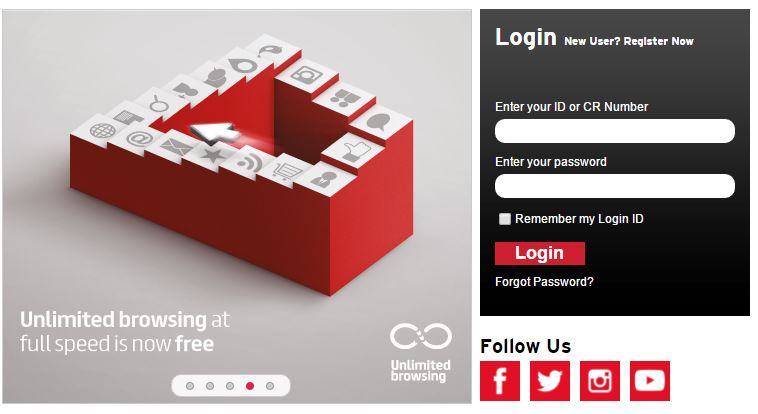
You have to complete 3 steps in order to compete registration after successful registration and account activation you will be able to get many amazing online services from batelco Check & pay your Batelco bills
Manage your Batelco Broadband account and Batelco Mobile account
Shop for new Internet & Fixed services.
How to Quick Pay Batelco Bill Online:
The process of Batelco online payment is much easier even you didn’t register yourself with batelco you still be able to pay your batelco bill online let go through the method of online bill payment of batelco:
- First must note down your exact bill you have to pay Open batelco official online bill payment portal.
- Now you could see on left side with links to some services click on Quick Pay
- It will redirect you to secure page
- Fill out all the fields accordingly enter mobile number, Amount and character codes.
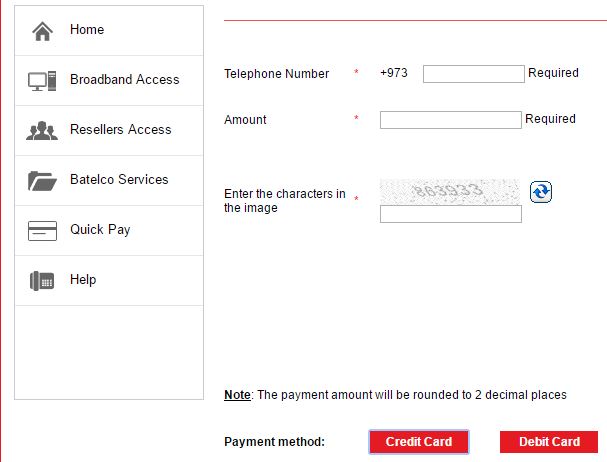
- Select payment method credit card or Debit card
- On clicking Payment Method it will redirect you to a page where you have to fill in your card details and end up with paying you batelco bill.
Leave a Reply