Since 2016 Ministry of Interior constantly updates its online Absher.sa online digital services system, at past residents and iqama holders, they can check the final exit visa through the moi.gov.sa website but due to changes in the online Absher system residents now need to visit a separate portal called Absher.sa. The final exit visa can easily be checked by logging in to the Absher account.
No final Exit Visa until Payment of Traffic Fine Payment?
Procedure to Check Final Exit Visa on Absher.sa
- Visit Absher.sa
- Login using iqama number.
- Enter the mobile verification code.
- Go to passports.
- Select personal information.
- Scroll down to see the status of the final exit.
Can Final Exit Visa be issued if the employer is on exit re-entry?
To check Final Exit visa resident must have to register a new account for this purpose iqama number and Saudi cell phone number is required after successful account creation resident needs to login to the Absher.sa account and then check the final exit visa as well as other queries.
- Visit Absher.sa website.
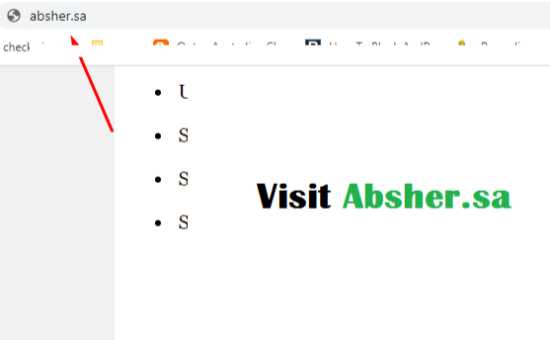
- Log in to Absher account using Iqama number or Username.
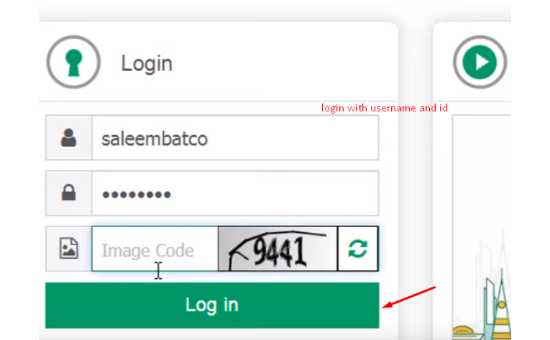
- Enter Password
- Type in the Verification Code sent on your registered number.
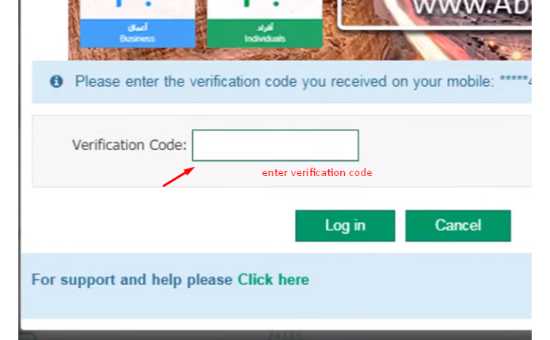
- Go to services.
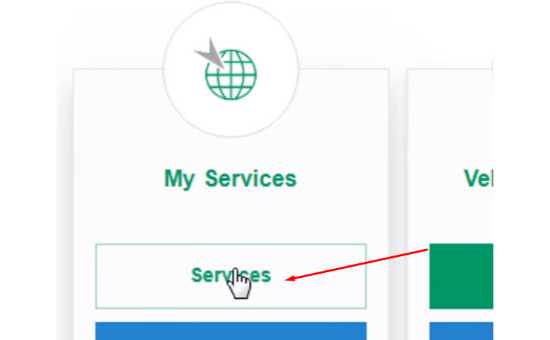
- Select the “Passport Section”.
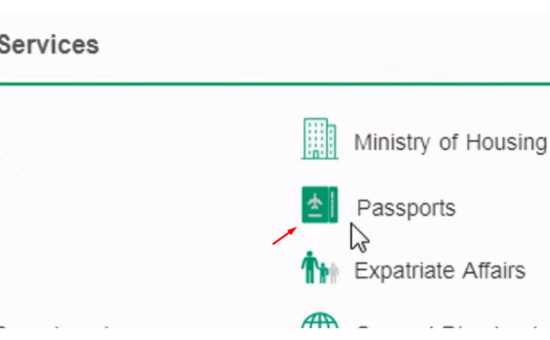
- After clicking on Personal Information you will get all the details.
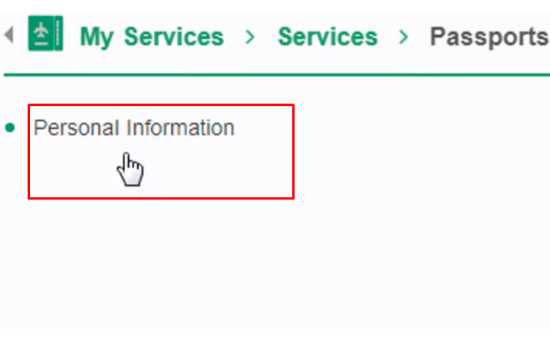
- Scroll down to see the status of your final exit visa.
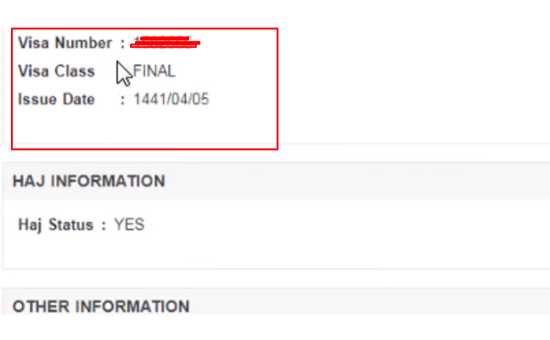
Leave a Reply