A lot of people are a little bit confused about registration confirmation after registering for i’tikaf in Madina or Makkah, due to the whole online system of i’tikaf being in Arabic most of the people aren’t able to check for the status or confirmation of their i’tikaf application 2021 well this guide might help you in some way.
NOTE: You can Check the Status of Itikaf for Makkah Only using this method for Madina Visit this Link
Check Itikaf Status 2024 for Makkah:
- First, you all need to register with https://eservice.gph.gov.sa, the procedure for complete registration is given here.
- After registering you can apply for Itikaf you will get an application number or order number.
- Note that down
- Now you could be confused about registration confirmation or want to print the status follow the below procedure to check the status of your application
- Go to eservice.gph.gov.sa
- Hover on نظام الإعتكاف

- Select the third option الإستعلام عن الطلب

- There are two boxes first on left and the second on the right
- On the first box type your Iqama number and hit enter
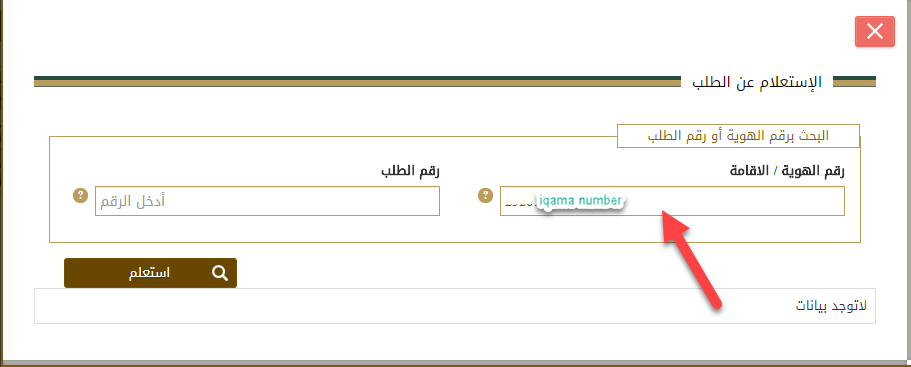
- If you remember your order number, enter it on the second box otherwise if you forget it leave it blank
Salam, I have been able to file the registration but it never asked which of the Holy Mosques is it registering me for. How can we confirm which mosque have we been registered for?
The registration which appears through this link is for Makkah only and it is clearly mentioned in the Instructions in Arabic. The Ittikaf page of website for masjid e Nabvi still does not open. http://eservices.wmn.gov.sa/ try this link for Masjid Nabvi
For Masjid e Nabawi Visit this Link
http://eservices.wmn.gov.sa:8081/eservices/ittikaf/reg_seasonal_isolated.php
i have been registered on eservice.gph.gov.sa
but not know when will reach MADINA will be accepted
or any difference in registration of Makkah orMADINA
kindly clear this
many thanks
For MAdina visit
http://eservices.wmn.gov.sa:8081/eservices/ittikaf/reg_seasonal_isolated.php
Assalamu alaikum i would like to register for itikaf in masjid Alnabawi we are two of us we are from South Africa
plz inform how to print after this?? as there is no option for doing so