For whatever reason expat change his mind and want to cancel his exit re-entry visa but keep in mind that all things such as fees of jawazat, filling form etc all thrown in to waste and expat also get ready to face penalty of SAR 3000 in case exit re-entry expires. Remember don’t get lazy and think that i don’t need to cancel the visa, its expires itself NO expires means heavy penalty.
Reasons Behind Cancellation:
There are several reasons some of them are personal exit re-entry visa is taken during annual paid leave which means you get your salary but it is chance that you don’t want to go back home in order to earn more during the leave by working on overtime but most of expats curious to meet their family. Second if you don’t want to go home than you must have to Cancel Exit Re-Entry Visa otherwise you may face heavy fines if visa got expires. If your sponsor issued Exit re entry visa you must have to leave Kingdom within period of 90 days the date is mentioned on visa, if you change you mind and do not want to exit than ask your sponsor to cancel your Exit re entry visa after that sponsor will cancel exit re-entry online using his absher account. Other wise you will face violation penalty of 1000 SR for first offence, 2000 SR for 2nd offence and 3000 SR for 3rd offence.
Coming Back in Saudi Arabia On Expired Exit Re Entry Visa
Also must keep in mind that their is no refundable such as those fees you submitted on Jawazat.
These are the penalties you face in case EXIT RE-ENTRY EXPIRES.
SR 1,000 – penalty for first time
SR 2,000 – penalty for second time
SR 3,000 – penalty for third time
Absher Account Cancel Saudi EXIT RE-Entry Visa:
MOI KSA provides an online integrated system for Sponsors and Expats this system is called Absher and in order to cancel Exit Re-entry you need to have Absher account follow the procedure to make new Absher Account if you already have this account just login to it by going to official website of MOI i.e www.moi.gov.sa.

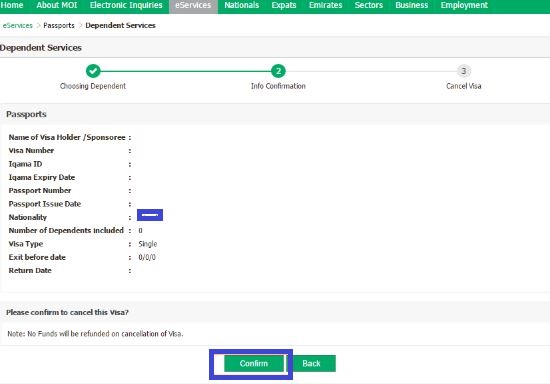
Check Exit Re-Entry Visa Online on Moi
Once you login to your account you need to find My Dashboard usually at the top right of the page now you will see several columns on the page click on Dependents Tab Now after clicking on More details A new screen will be open where all dependents under you were listed here every information about each dependents will be written click More details of targeted person and after then at last Click on Cancel Visa button now must carefully read and then click on confirm button.
Read Now: What is Status of Your Final Exit Visa
Leave a Reply