After updating iqama expiry and getting a new date after renewal, every Saudi or expat in order to keep their bank account on running need to update their iqama data also on Bank Data base. Those who already have NCB Al Ahli Mobile or Online account they will get notification of their iqama expiry after login to account. The service is free and can be used from any place any time. Send Money to Home country Through NCB Quick Pay
- To use the service the only thing is you need to register with NCB Al Ahli Online Account
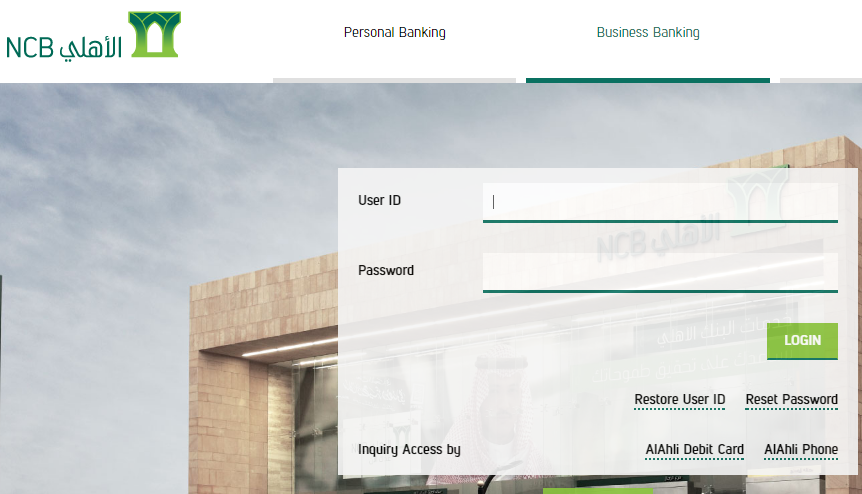
- After Getting you iqama Renewed Login to Al Ahli Account.
- Go to profile settings.
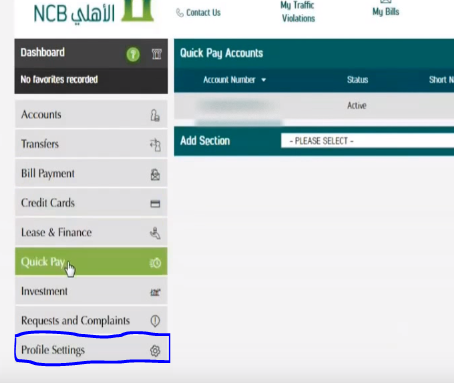
- In Profile setting visit “My Information” Panel.
- Now click on update iqama expiry old information may showed.
- To add new date if you don’t know hijri system than first convert it.
- After entering new iqama date confirm and update.
Leave a Reply