The fastest and most easy ways to check your Saudi iqama expiry are
- Ministry of Labour Website
- Absher Portal
- Absher Mobile Application
See Also: How to register a new account on Absher
Ministry of Labour Iqama Expiry Status
To check your Iqama expiry date on the Saudi Ministry of Labor (MoL) website, you can follow these steps:
- Go to the official Ministry of Labour Website
- Mark tick privacy agreement.
- Select language: English, Arabic, or Urdu.
- Enter your Iqama number.
- Provide your date of birth in either the Gregorian or Hijri calendar format.
- Enter the captcha code, then click on the “Next” button.
This process will allow you to view the status of your Iqama, including its expiry date.
How to Check Iqama on Absher.sa:
After the new upgrade to the MOI system, Saudi Iqama holders now cannot check the iqama expiry date with an Absher account, all Iqama holders need an MOI Absher Account to check of iqama expiry date.
- After opening Absher.sa, Select Individuals.
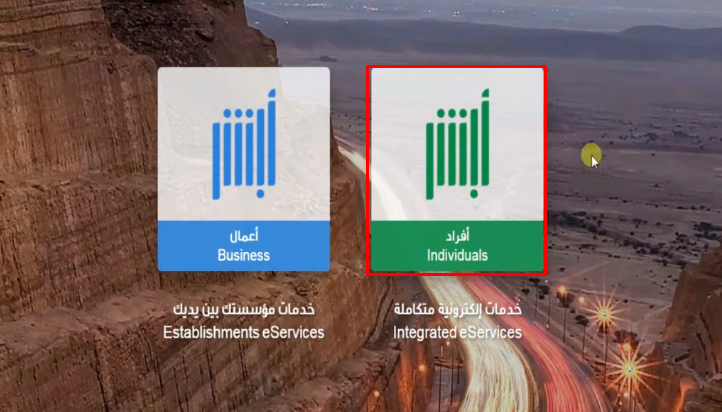
- Login to Absher.sa using your Username/Iqama number and password.
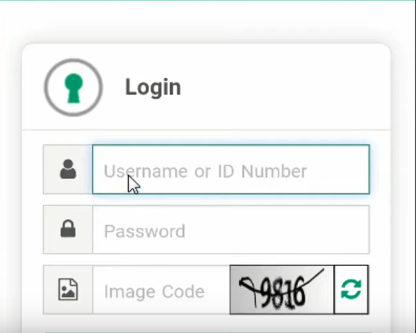
- Change Language and Search for Iqama Expiry.
- Now enter the Iqama number and code.
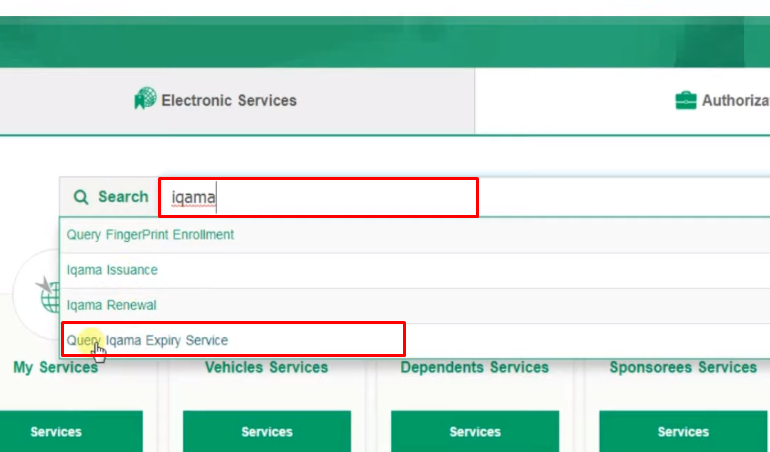
- It will give msg: Iqama is Valid till “DATE”.
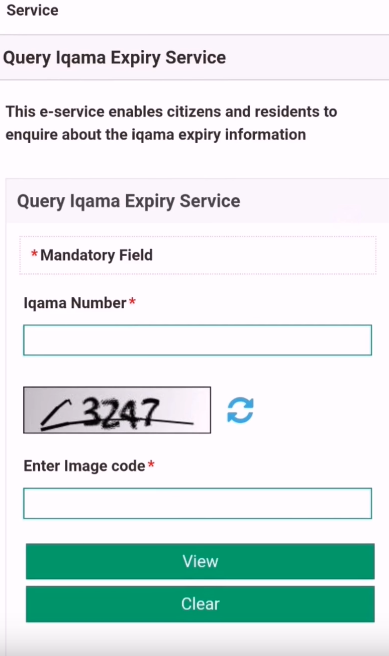
After entering the Iqama number you get this result “iqama is valid till (date)”
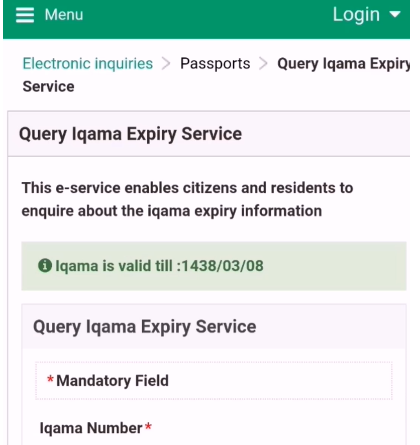
Leave a Reply