Nol Card Enable citizens of Dubai to keep Balance for Dubai Metro, Buses, Water Buses, Dubai tram in traveler pocket in the form of one card. Don’t need to pay cash, or swipe credit cards, the remaining balance can check at Metro Station ticket machine by tapping or by using an online inquiry service as well as an online RTA smart Phone Application.
The one card that gives you access to basically all methods of transport in the city, joined by incredible reserve funds and usability; the NOL Card is an astute venture. Particularly for the individuals who want to utilize the city’s all-around associated open vehicle organize instead of being stranded in the scandalous “Dubai traffic”.
What if you don’t know how much balance you have in card and don’t want to visit the metro station for checking of balance at that time it best to see how much balance in NOL card using the online RTA website.
1. NOL Balance Check Online:
- To Check Road Transport Authority (RTA) NOL Smart Card Balance Visit: https://www.rta.ae/wps/portal/rta/ae/about-rta/top-pages/quickservices/checknolcardbalance
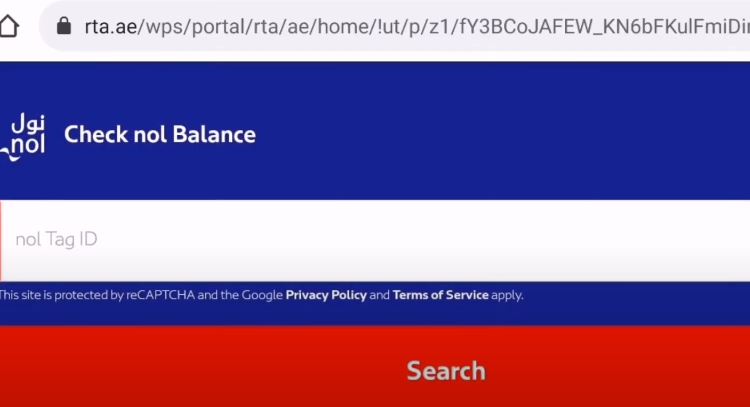
- See on the backside of your NOL Card where the Card number is written.
- Enter your card number and security code.

- At Last click on Check Button.
2. Nol Card Balance Check from Recharge/Kiosk Machines:
- You need to go to the nearest Dubai Metro Station where Ticket Machine was available.
- On the machine, there is the holder of a card where you have to Tap your NOL Card.
- After tapping your NOL card you’ll see what your card contains.
3. Check NOL Card Balance using RTA Smart Phone App:
The procedure is simple Just Download RTA(Road Transport Authority) Application from IOS or Android Play Store.
After downloading the app install it and continue as a guest, after which select NOL card and proceed toward the online inquiry section to check NOL balance.
HOW CAN I MY NOL CARD BALANCE ON THE PC