Zain services related to voice mail is good for someone and really hesitating for some people but It is not any trick of company to hesitate you but it customer awareness that they don’t know the procedure to get turn of these services. today we see how to turn off the Zain Voice Mail Service.
To Turn Off the Zain voice Mail
Dial ##002#
you will get confirmation sms of cancellation of voice mail service
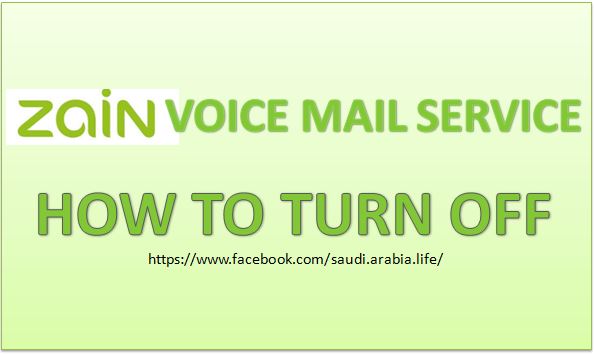
More Code for Different Services of Zain:
To Re-Activate Voice mail Service Dial 1700
Zain Call Center 959
Activate Missed call notification Dial **62*1720#
How to Deactivate end of call notification on Zain Dial 959
Enable Collect call Service Dial *121*number#
Zain Activation of call divert Dial **21*number to divert to#
Zain Deactivate call divert Dial ##21
To Activate call waiting on Zain Dial *43#
How to Deactivate call waiting on Zain Dial #43#
Activate Do Not Disturb service SMS “DND” to 959
Deactivate Do Not Disturb service SMS “Stop DND” to 959
Leave a Reply