Saudi Electricity Company شركة الكهرباء now provides customers with an online system to view and check their electricity bills online. The system provides you with information related to your bill history, payments, due dates, billing month, split your bill as per slab rate. The next time you forget to pay a bill and if you are forgotten you bill somewhere than you must try Saudi Electricity online bill information system. I am providing here a step by step guide for checking your electric bill.
How to Check Saudi Electric Bill Online:
- Go to Saudi Electricity Company الشركة السعودية للكهرباء Website www.se.com.sa.
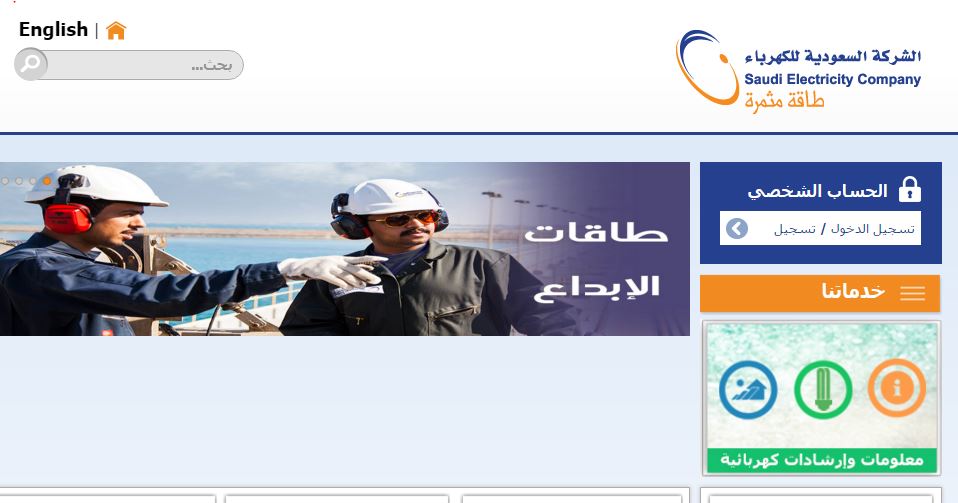
- Convert the website language into English
- Scroll down and find the Consumer Services column under you will find billing service option just click on billing services.
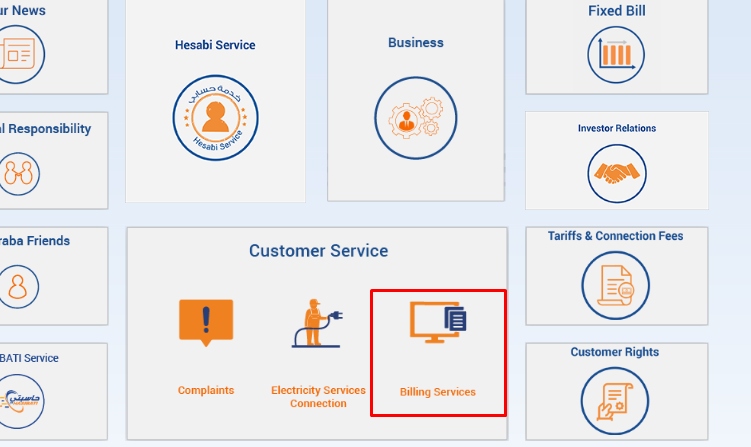
- Now from the main menu click on your bills, Select View Bill from drop down menu.
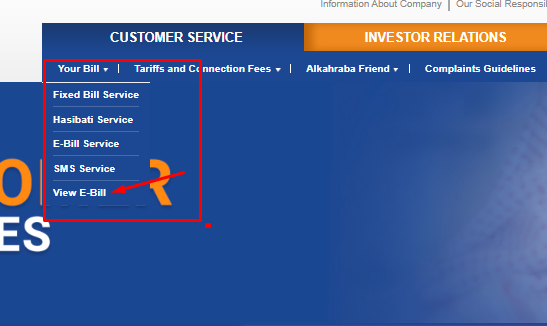
- After that they required you to register with Saudi Electricity Company this is very simple just sign up with an Email Address.
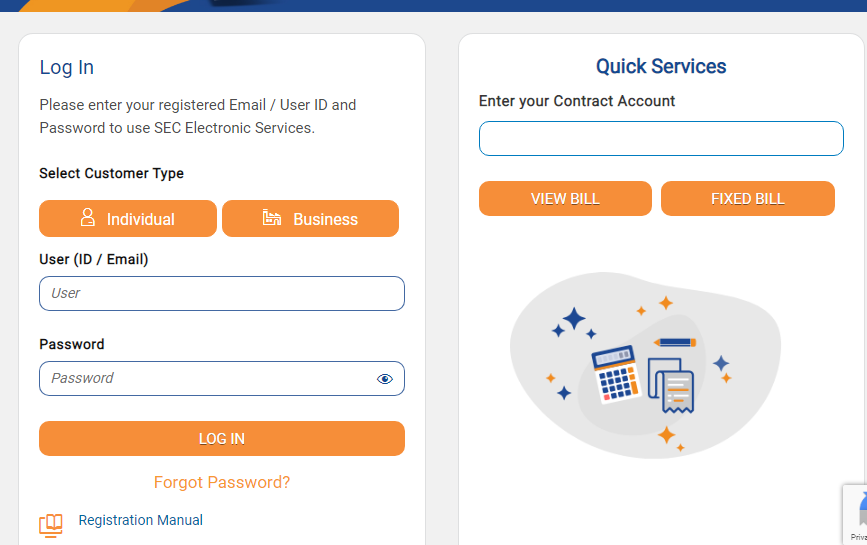
- Now-Again comes back to View Bills.

- And Enter your Subscriber Number or Bill Number in the Box and click on the View button to check details about your bill.
Get Bill Via SMS
Consumers can also avail facility to get automated SMS containing information about their consumption bill.
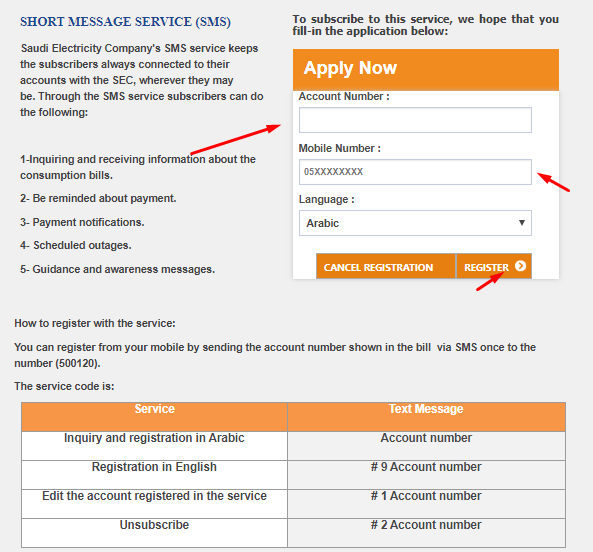
View Bill Using AL Kahraba Application:
Saudi Electricity company recently make registration mandatory for all types of online billing service so its good to make an account first on se.com.sa. Many of Saudi’s find difficulty in checking of bills online as some type of error or due to wrong information must contact the company in case of complications dial helpline number (920001100) of the Saudi electricity company.
You could also Check Bill from SEC Android IOS Application ALKAHRABA
Leave a Reply