After registration of Absher Account Online you need to Activate there are several methods to activate MOI absher account in Saudi Arabia one way is activating is through SELF SERVICE KIOSK MACHINES. If you still not able to register Abshir account through Ministry on Interior Website than you could visit any nearest Self Service kiosk machine which allows you to register and activate after following few simple steps. If you still not understand the procedure try to get suggestion from experienced person.
See More Ways to Activate MOI Absher Account
Procedure at SELF SERVICE KIOSK MACHINE:
- Visit nearest Self Service Kiosk Machine in your area, The first thing you see is selection of Language Choices are ENGLISH and ARABIC select preferred language.
- Now the machine ask you for ID Card Number(Iqama No.)
- The Machine interface ask you to put your index finger of right hand on finger print scanner and index finger of your left hand.
- Enter mobile number on which you receive sms of activation from Absher.
- Now your receive a code enter the code in to machine
How to Make New MOI absher Account
These are the simple steps after completion you receive a message which tells you that your account is activated successfully. Absher account is really beneficial and gives extra ordinary access to many government e services.
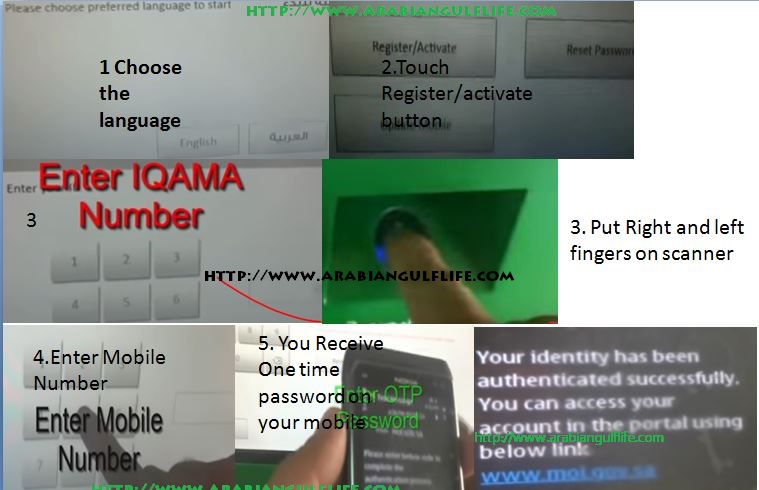
Leave a Reply